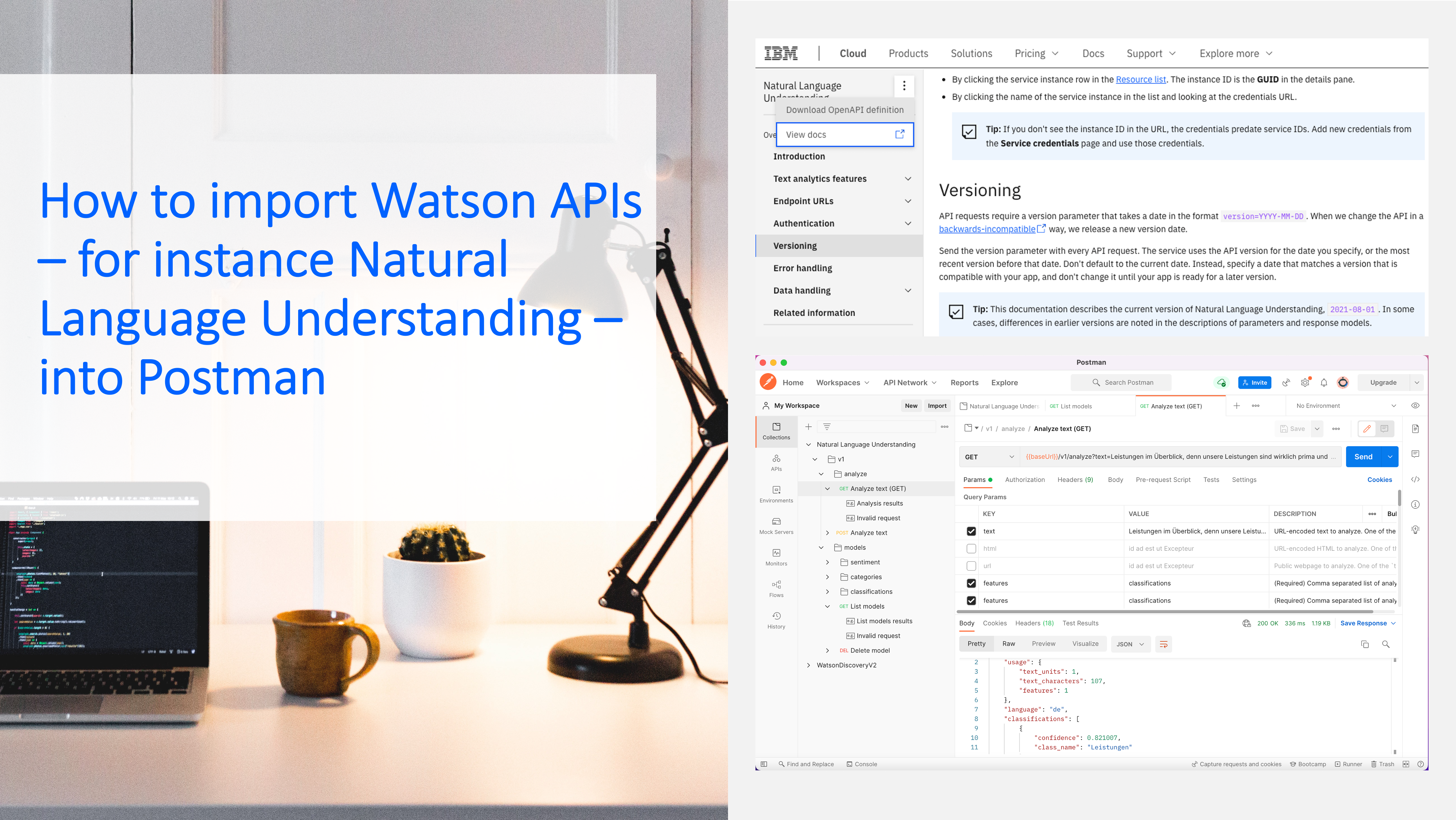In this article you will learn how to import any of the Watson APIs into Postman, so you can test each request before integrating the Watson service into your own application. We will use the Watson Natural Language Understanding (NLU) API as an example.
1. Download the OpenAPI definition for NLU from https://cloud.ibm.com/apidocs/natural-language-understanding
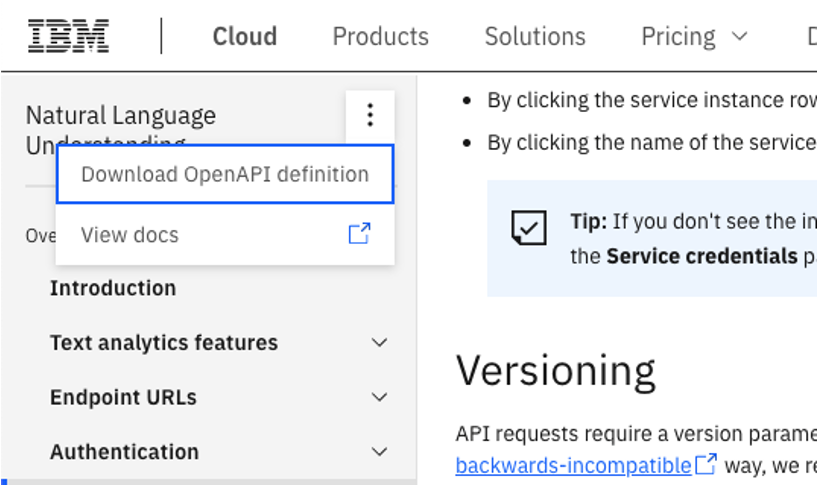
2. Import the JSON-file as a Postman Collection.
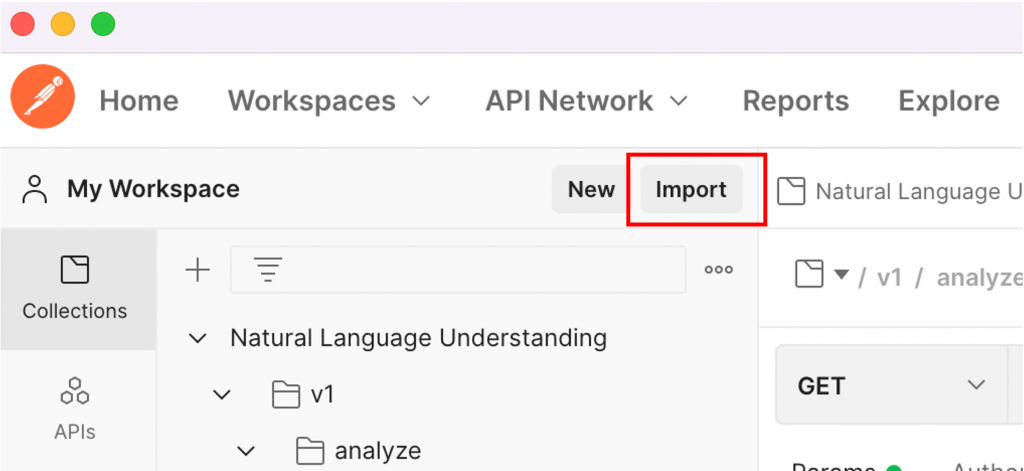
3. Configure the authorization for the collection, select Basic Auth and insert apikey as Username and your actual NLU apikey as the Password (You can find your NLU apikey and URL if you click on your created service in the IBM Cloud).
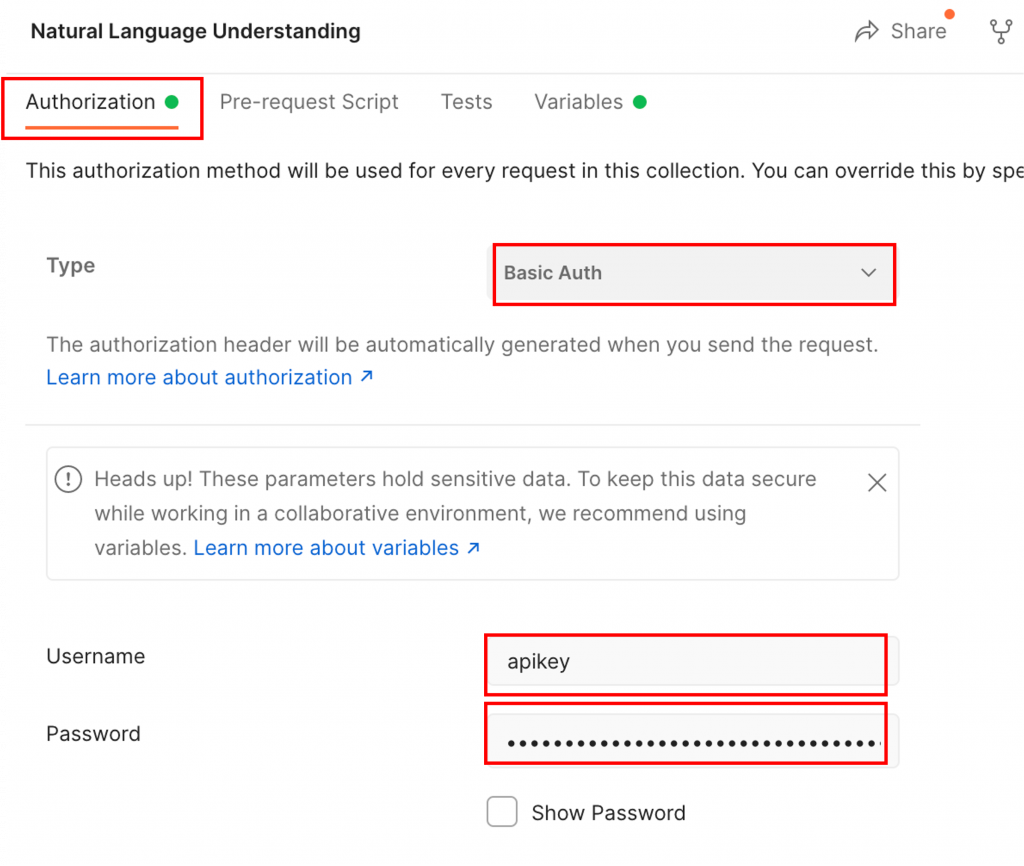
4. Configure the baseURL variable for the collection, therefore put in your actual NLU URL as initial and current value (You can find your NLU apikey and URL if you click on your created service in the IBM Cloud).
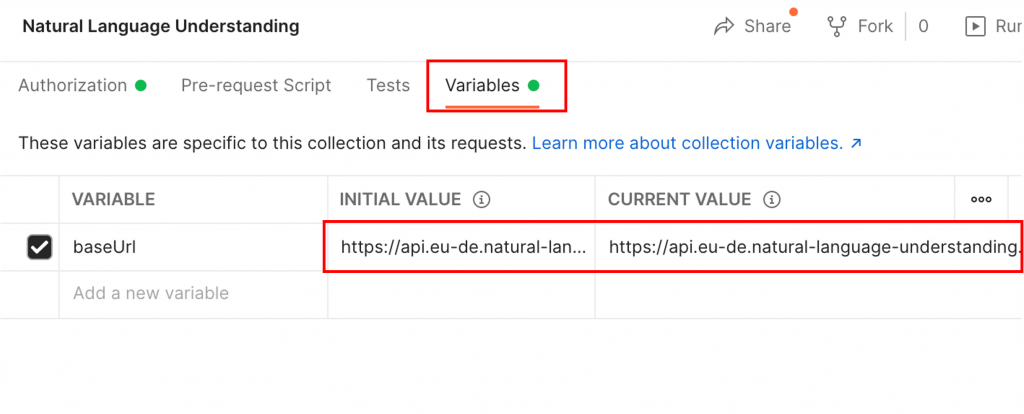
5. Configure some of the params and start your first API call, you can use for instance the analyze text GET request and configure params like text and some features.
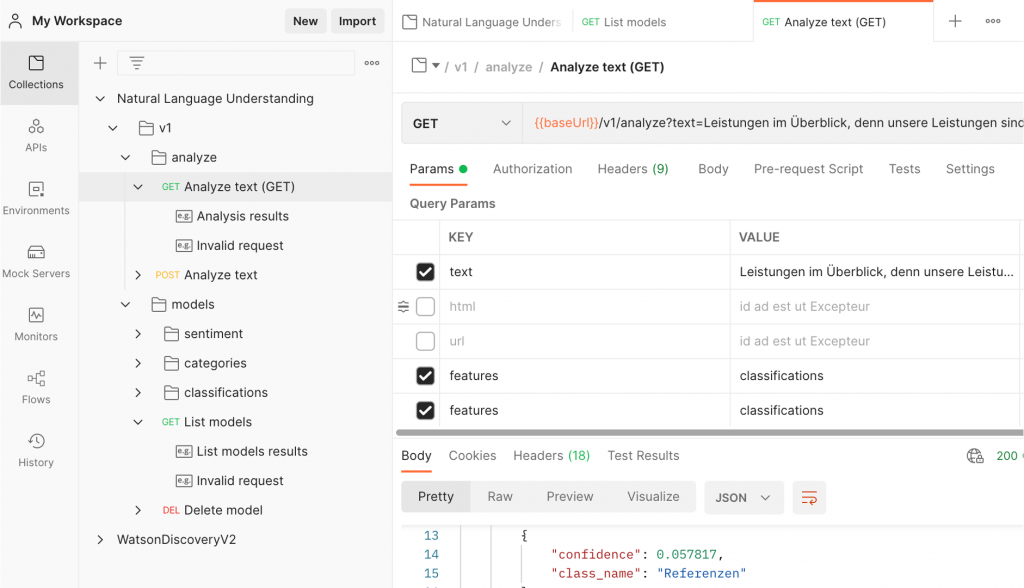
This is it, now you know how to work with the Watson APIs in Postman.