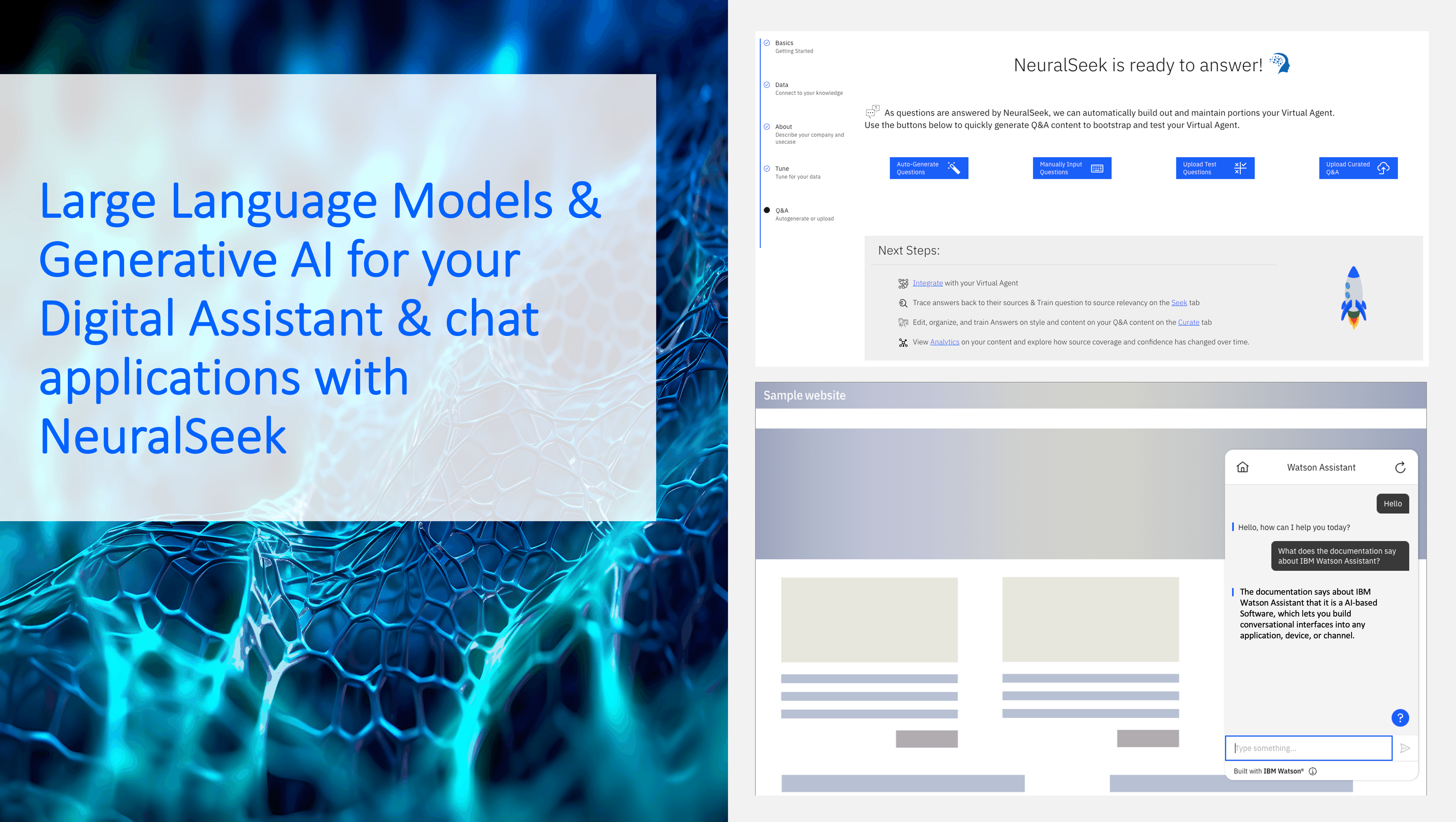Large Language Models & Generative AI
These days, ChatGPT, which is powered by Large Language Models (LLM), has become a hot topic of discussion. LLM and Generative AI are at the forefront of Artificial Intelligence research and are making significant waves in various fields.
Large Language Models, like GPT-3 (the technology behind ChatGPT), are sophisticated AI systems trained on massive amounts of unlabeled text data using self-supervised learning. Unlabeled means that no specific data processing or preparation by a human has taken place prior to the training. They possess the ability to generate human-like text based on the input they receive. These models learn the patterns, structures, and nuances of language by analyzing vast quantities of text from books, articles, websites, and more.
Generative AI refers to the capability of AI models to generate new and coherent content, such as text, images, or even music. These models use complex algorithms and neural networks to generate output that resembles human-created content. They can generate new text from scratch or continue a given prompt based on the context they’ve learned during training.
Large Language Models and Generative AI have gained attention due to their remarkable ability to understand and produce human-like text. They can engage in conversations, answer questions, write essays, create stories, and even offer creative suggestions. These models have the potential to assist with a wide range of tasks, including customer support, content creation, language translation, and more.
However, it’s important to recognize that LLM & Generative AI are not perfect. They may sometimes generate inaccurate or biased content, as they rely solely on the patterns they’ve learned from their training data. Researchers and developers are continuously working on refining these models to improve their accuracy, reduce biases, and enhance their understanding of context. Concerns about ethical use, privacy, and the impact on job markets also arise, prompting discussions about responsible development and deployment of these powerful AI systems.
NeuralSeek on the IBM Cloud
NeuralSeek is an advanced software application that harnesses the capabilities of neural networks, Large Language Models and Generative AI for conversational Q&A, for instance to generate responses for corporate chatbots. Furthermore, it provides data analytics to improve natural language, and step-by-step instructions to use AI to clean and maintain accurate resource data. It is the business solution to use AI in a professional workplace. NeuralSeek is available as a service on the IBM Cloud.
By integrating NeuralSeek with a corporate chatbot, businesses can enhance their chatbot’s ability to provide accurate and informative responses to user queries. While traditional chatbots rely on predefined rules and intent matching, NeuralSeek brings the power of deep learning and Natural Language Understanding to the conversation.
NeuralSeek’s neural networks can be trained on large datasets of relevant information, such as corporate documents, manuals, and FAQs. This enables the chatbot to understand and interpret user questions more effectively. The neural networks learn the patterns and context of the text, allowing the chatbot to generate responses that are not only relevant but also contextually accurate.
Incorporating NeuralSeek into a corporate chatbot also enables it to handle more complex queries. Users can ask questions that require a deeper understanding or analysis of the provided information. The chatbot can utilize NeuralSeek’s capabilities to process and interpret the data, generating comprehensive and insightful responses.
The combination of NeuralSeek and a corporate chatbot provides several benefits. It improves customer support by offering more accurate and detailed answers, reducing the need for human intervention. It enhances employee productivity by providing quick access to relevant information and resolving common queries. It also helps streamline internal processes by automating repetitive tasks and information retrieval. In addition, the integration of NeuralSeek, e.g. with IBM Watson, is fast and easy, as you will see in the following chapter.
Integrating NeuralSeek with IBM Watson Assistant & Discovery
In order to integrate NeuralSeek with IBM Watson Assistant and Discovery, the service requires that you load all your content into IBM Watson Discovery and store it as a collection. Then when a user asks a question via Watson Assistant, it has IBM Watson Discovery search for multiple relevant documents and then it generates a natural-language answer using the contents of those documents. In some cases, the answer might be taken directly from a single document and in others the answer can include information from multiple sources fused together into a single coherent statement. For each query, NeuralSeek returns a single answer and a score indicating how confident it is in that answer. In most cases, it also returns a URL of a document that influenced the answer (which may be one of several such documents).
The following starter kit demonstrates the integration of NeuralSeek with IBM Watson Assistant:
The kit includes instructions for retrieving a customized OpenAPI specification (which will include a single /seek endpoint) for your NeuralSeek instance (which is encoded in the server URL in the OpenAPI JSON file). The kit also includes a sample actions JSON file. That actions file includes a sample NeuralSeek action that invokes NeuralSeek and shows the answer it provides.
Furthermore, NeuralSeek lets you use data analytics to improve AI natural language, Prompt Engineering to replace text in the KnowledgeBase training data and live answer, curate content by viewing intents generated from the KnowledgeBase, import intents into the assistant, and more. The intent content and parameters can be adapted and adjusted to accommodate employee and customer needs.
You can find further helpful links here, like the NeuralSeek documentation and NeuralSeek API.